Delivery & Support Hours - 10 AM to 10 PM GMT +5:30
|
10:30 PM to 10:30 AM PST
|
5:30 AM to 5:30 PM CET
|
Order Placed Outside Working Hours will be Completed Next Day!
Delivery & Support Hours - 10 AM to 10 PM GMT +5:30
|
10:30 PM to 10:30 AM PST
|
5:30 AM to 5:30 PM CET
|
Order Placed Outside Working Hours will be Completed Next Day!
Offline Steam Activation
Follow Steps:
This Ubisoft Connect setup guide for activating will help you keep your account running. Even if you purchased your account will change the password, you can still play offline.
- Download Ubisoft Connect (if it is not installed) https://uplay.ubi.com
- Disable Windows updates.If you have Windows 10 disable updates using this option >instructions<
- Download the game [torrent] http://bit.ly/32O93Jx or [OneDrive] https://bit.ly/2QdNahg
If you have a fast Internet connection, you can download the game directly from the purchased account
- Open the root of the Ubisoft Game Launcher folder and copy files UplayActivator.exe, anno_Offline.exe, Uplay Online.exe and Uplay Backup anno.bat (A link to the files will be issued after the purchase of the goods).

- UplayActivator.exe and enter the activation code.

- Click ” Enter username and password” and wait until the activator enters the account data in the Uplay client.
- Click on the logo with the game. Under the button “Download” press “Locate installed game” and specify a pre-downloaded folder with the game.
If you downloaded the game from a purchased account, skip this point.

- After downloading the game files run Anno 1800 and immediately exit it after loading the game menu (In case of problems with the launch, check the game files).
If the game requires you to install updates, install. Without the latest updates, the game will not start.
- Go to settings Uplay/Network and put a tick in front of the items “Do not send error messages” as shown in the screenshot.

- Press “To go offline” as shown in the screenshot.
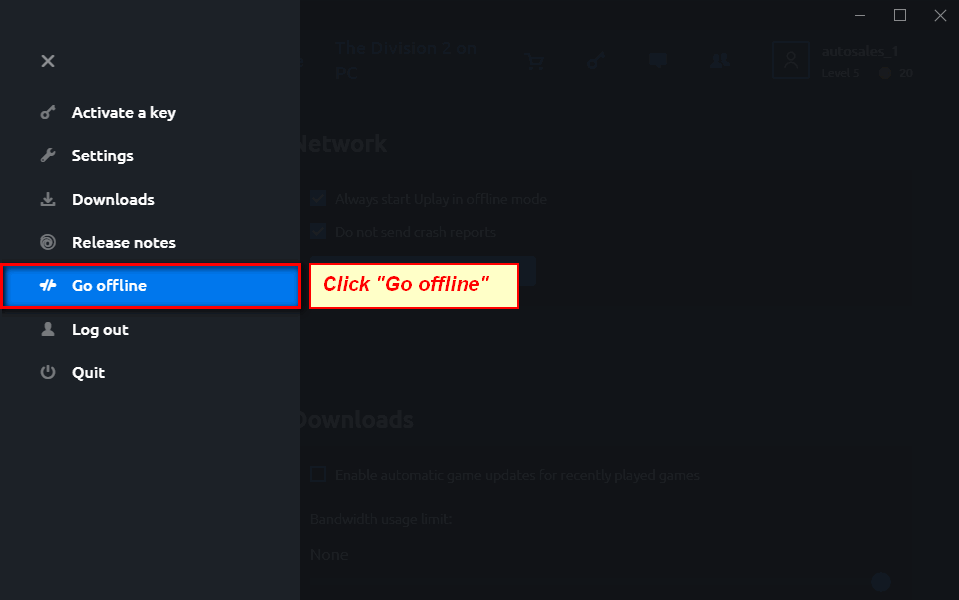
- Run Uplay Backup anno.bat (The file will automatically make a copy of the offline client settings).
- All subsequent launches of the game strictly through the file anno_Offline.exe (For convenience, you can make a shortcut on your desktop).
If you have your Uplay account then you can log into it via file Uplay_online.exe
